Clicking on the 'Aux Label' button brings up the Auxiliary Label
screen. You can assign up to eight different Auxiliary labels
per formula (4 for each of the Rx label and Stock label).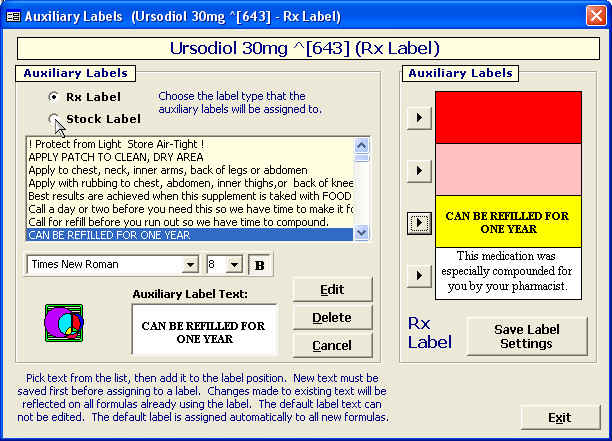
Auxiliary Label screen. Assign
label print positions. Edit or add new label text using the
mini word processor.
By clicking the radio buttons near the top of the screen, you can work
with both Stock and Rx labels.