 Many maintenance screens
are at your fingertips - right where they should be. In
previous screen shots you may have noticed buttons with a 'paper clip'
icon. This screen pops up when you click on the
button just to the right of the Sig Code entry field...
Many maintenance screens
are at your fingertips - right where they should be. In
previous screen shots you may have noticed buttons with a 'paper clip'
icon. This screen pops up when you click on the
button just to the right of the Sig Code entry field...
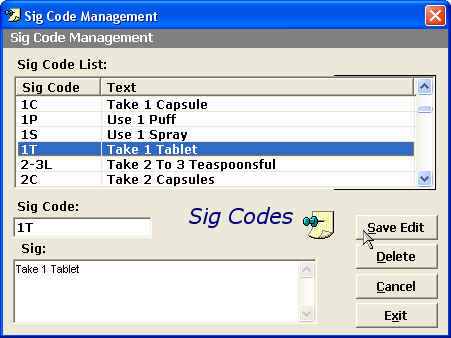
Sig Code Management. As the code is
typed in, the sig is filled in automatically.
Manage an infinite number of Sig Codes on this screen.
AppDC's
philosophy is "Computers should work FOR US, not make us
miserable". The Sig Code screen is one example of how we strive
to make ExtemPx user-friendly and intuitive. Instead of working your
way through miles of menus or dozens of mouse clicks, the button to access
this screen is where you would intuitively expect it to be: right
next to the Sig Code entry field.