The Patient Profile is available on the Process Rx screen as soon as
you choose a patient. The Patient Profile is also available on
the Patient screen. You can view all Rx's filled for a patient,
patient data including notes and allergies are here too.
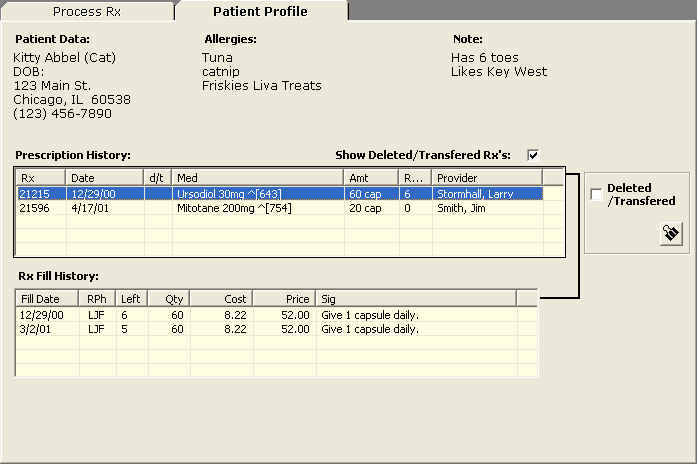
View patient data on the Profile
screen. Filter out deleted or transferred Rx's if you
wish. Can you guess what type of information you would see if
you clicked the 'Paper Clip' button next to the 'Deleted/Transferred'
check box?
Interestingly enough, you would see details about an Rx that had been
deleted or transferred...